Indications EEPROM is full:
When the MP287 is turned on, it will immediately appear on the MP287 LCD panel error E08. And if we do a print command, the monitor screen will show "The Ink Absorber is Almost Full".
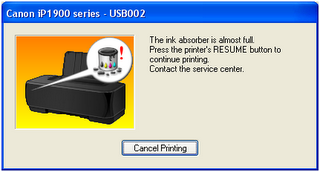
How to Reset MP287 Canon error E08
1. Turn on Printer Canon MP287, MP287 LCD panel then will appear E08 error, and no description "The Ink Absorber is Almost Full" screen of your monitor.
2. Download Resetter MP287 HERE. password: printerclinic 3. Canon MP287 printer must be in a state of SERVICE MODE.
4. Turn off the Canon MP287 error E08 by pressing the power on. Do not unplug the power cord
5. Press and Hold the STOP / RESET and POWER button.
6. Remove the STOP / RESET but do not release the button POWER.
7. In these circumstances the POWER button is still depressed, press the STOP / RESET 6 times.
8. Then release both buttons simultaneously. The Canon MP287 will be in Service Mode condition.
9. LCD Panel MP287 will blank / dark and your computer will detect the new hardware. Ignore it ...
10. The next step Extract and Run Service Tool for MP287 MP287 error E08 download your results.
11. On the menu absorber Clear ink counter select Play then click SET to the right.
12. In the ink absorber counter menu select Play then click SET on the right.
13. EEPROM and then click the printer will print one page.
14. Printer Canon MP287 error E08 which will be normal again.





